The very popular and highly requested dark mode feature will soon be rolled out to the PokerStars desktop client, pokerfuse can exclusively reveal.
“Dark mode,” also called “night mode,” is a display of brighter text on darker backgrounds usually with dark gray or black color schemes. It is perhaps one of the most preferable features in the modern user interface as it helps reduce strain on the eyes and also saves power consumption. More and more apps and platforms have been adding this feature, with some even making it the default or only option.
PokerStars is thought to be the first online poker room to offer this as an optional feature.
Sign up to PokerStars today and enjoy $30 FREE »
Dark mode theme will initially be deployed in limited markets starting with the UK and the international EU clients in the coming days. Eventually, it will roll out to all other markets, including dot-com, in the near future.
Players can enable or disable dark mode by going to settings > lobby > lobby view and tick/untick dark mode option.
Pokerfuse understands that the feature is currently available to select players on a trial basis.
Here are a couple of snapshots of the new PokerStars’ Dark Mode Lobby:
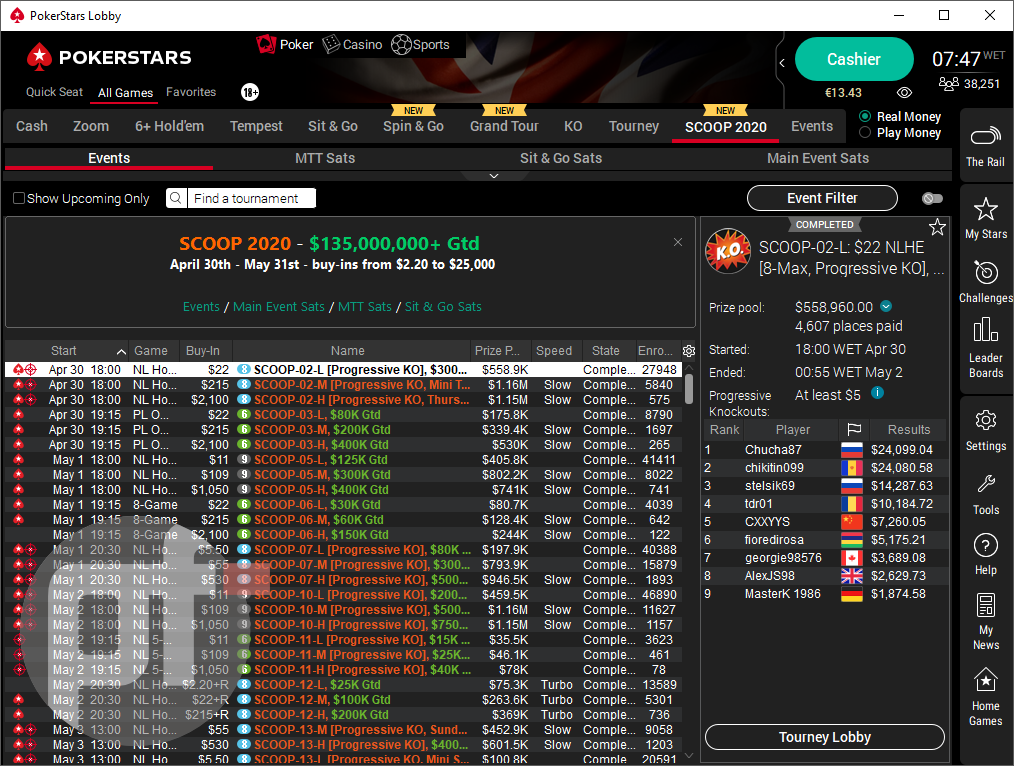
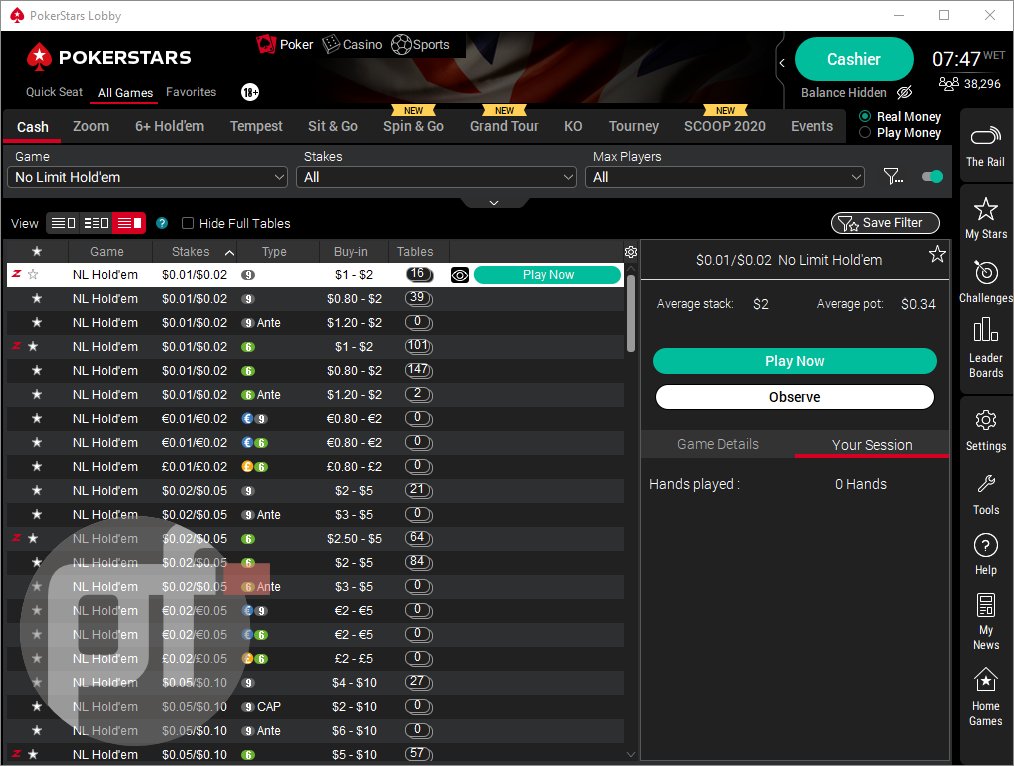
Currently, dark mode is only available on parts of the lobby that lists tables or tournaments. This includes Cash Game, Zoom, Sit & Go, Tourney and Events tabs.
As shown in the screenshots above, text color has been whitened and tournament’s color-coding has been modified to adjust for the darker background.
Lobbies such as Spin & Go, KO Poker, novelty game variants including 6+ Hold’em, Tempest, Grand Tour, remains the same, though many of these already sport a darker theme.
Dark mode is also missing in the settings, tools and help section. Tournament lobbies are also unchanged. However, the operator may consider adding the dark mode theme to other areas, pokerfuse was told.
The dark mode feature comes just weeks after the global market leader completely revamped its online poker lobby, switching to a new “flat” visual aesthetic and more modern look. It was the operator’s first big change to the lobby design after upgrading to PokerStars 7 six years ago.
How to Enable Dark Mode on PokerStars?
Players can enable dark mode on PokerStars desktop client once it becomes available by taking the following steps:
1) Open PokerStars Dekstop client and go to 'Settings'
2) Under Settings, click on 'Lobby' and select 'Lobby Display'
3) Look for the option 'Enable Dark Mode for List Layouts' and enable it by ticking on the checkbox.
Players must update their PokerStars client to the latest version to be able to use it.
The Rail, Throwables Expands to Other Markets
Recently, PokerStars introduced two interactive features: The Rail and Throwables in the UK. These features have now gone live in multiple markets.
The Rail is a new personalized home screen within the PokerStars client where players are provided with personalized content allowing them to keep up to date with their favorite activities, events and content.
This includes a list of all recent big winners, new PokerStars promotions, games or new challenges, personalized game videos, recent games played, link to PokerStars Podcast, and a lot more, all put together in one single place.
The Rail is now also available to European players with access to the global EU client.
Another fun feature called throwables, that PokerStars recently introduced in the UK, has also now gone live across all the major markets.
This feature allows players to throw virtual items at opponents at the tables. Items currently included are Fireworks, Tissue Box and Alarm Clock.

